Thanks

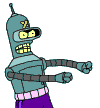

Danaldinho wrote:Xp :d





Danaldinho wrote:Sorry Mate, But Could You Explain A Bit More Please
As I Find That A Bit Confusing
Thanks

 )And I Was About To Do This, But I Dont Have The Disk
)And I Was About To Do This, But I Dont Have The Disk  So Does This Mean I Cant Do It Or Is There Another Way
So Does This Mean I Cant Do It Or Is There Another Way

Danaldinho wrote:I'm Sorry, But I Still Havent Done This (Been Away)And I Was About To Do This, But I Dont Have The Disk
So Does This Mean I Cant Do It Or Is There Another Way



Danaldinho wrote:Thanks Mate, Downloading Now
 . You should be able to boot with that CD, so just put it in you cd drive and reboot and follow instructions, hope it works out.
. You should be able to boot with that CD, so just put it in you cd drive and reboot and follow instructions, hope it works out. 









Return to Computing & Technology
Users browsing this forum: No registered users