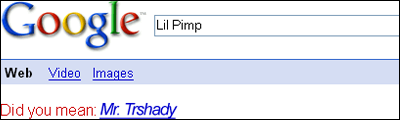Oke well if u want different parts to light well have to do it this way:
Lets take a photo:

Make a new layer and make an adjustment layer (see pic)

U can do ctrl-J like duplicating since this is only 1 layer, but if u got more u gotta use that way cus else u wont lighten/darken everyting.
No grab ur lasso tool and select a part u want to lighten/darken.

Get to Brightness and contrast and click it:

Now u can change the brightneess contrast!


I hope its clear, i will post it in GFX to, if u got any more Questions just ask.